

Keep track of your visitors routes
Routes visualize your visitors path through a building. They are the foundation of the Destinations workflow and establish connections between entrances and rooms.
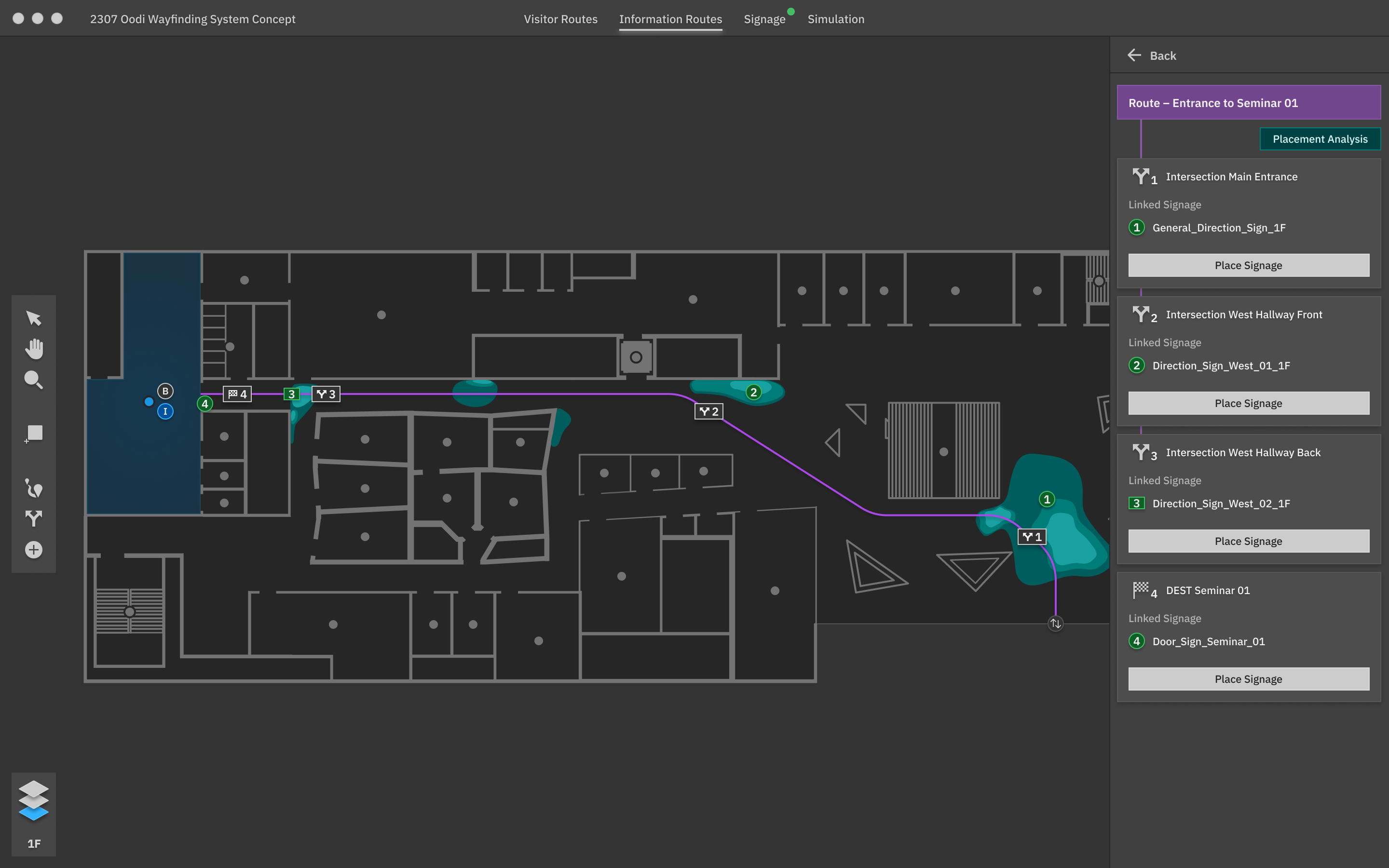

Sign placement and exploration made easy
Automated detection of decision points makes it easy to find neccessary signage locations. It helps designers create routes without gaps that could confuse visitors. Signage is then linked to decision points and positioned on the floor plan.
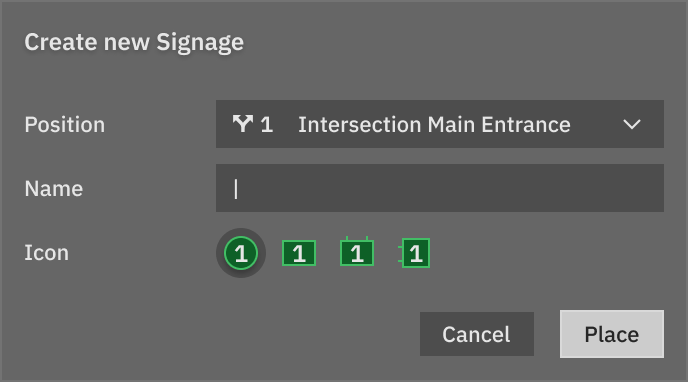
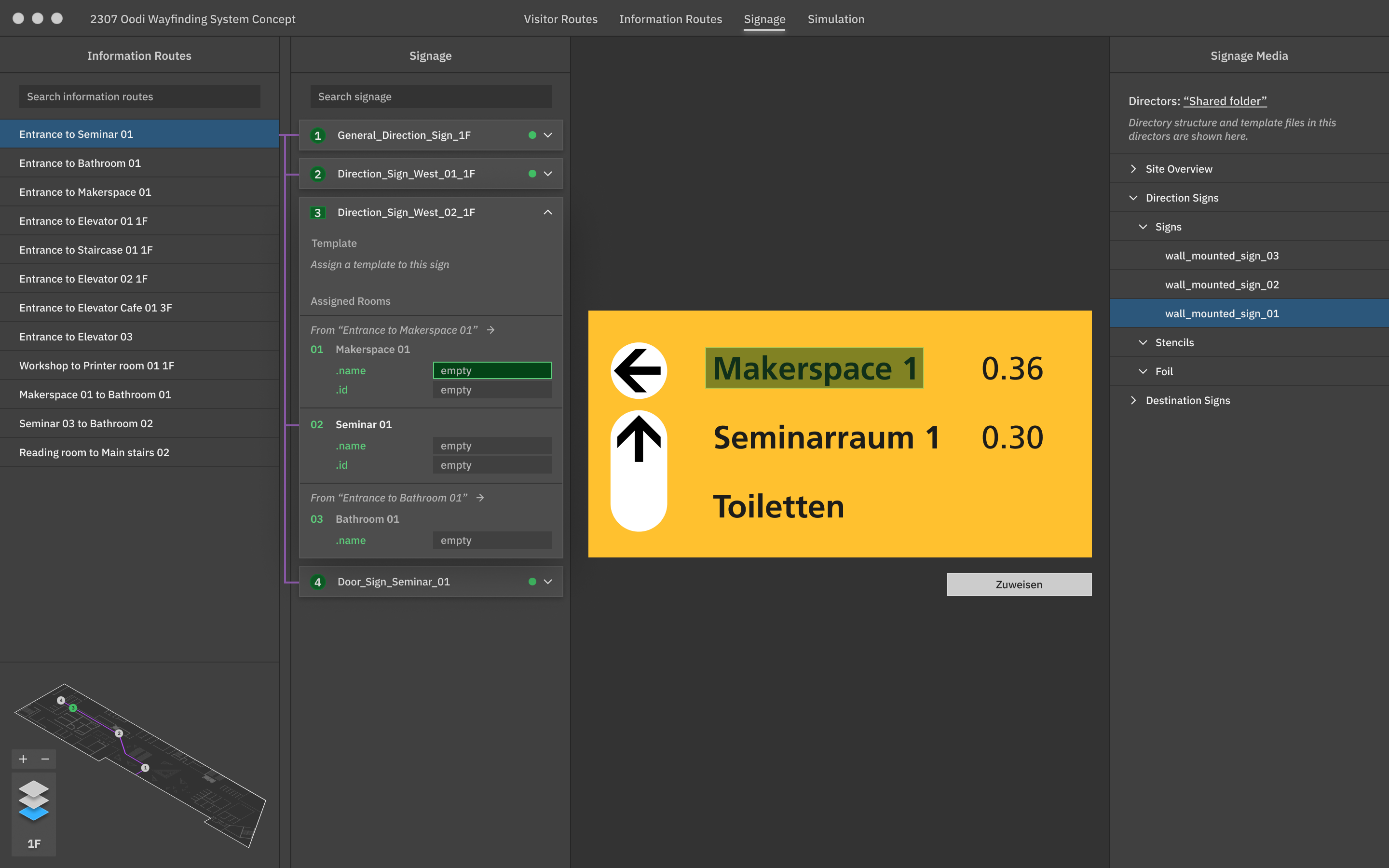

Automated signage database for all your created routes and templates
Templates designed in graphic design software can be assigned to previously created signs. For better scalabillity and speed, Destinations automates inserting properties like room names and numbers.
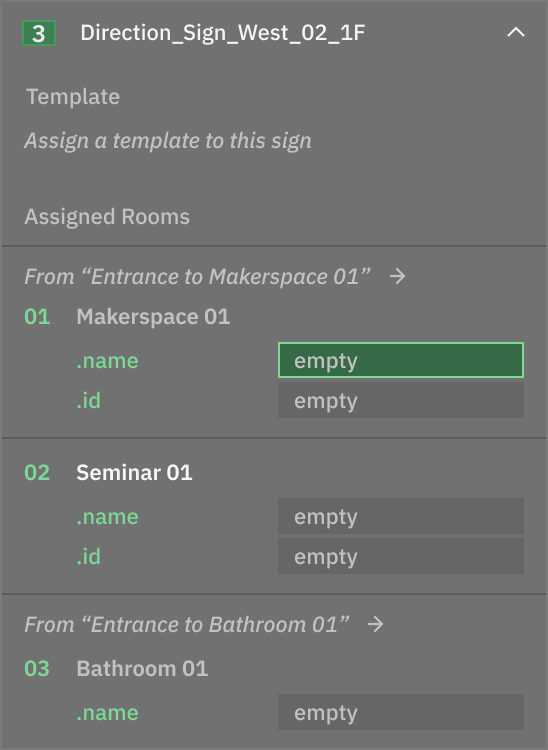


Simulate and test your developed signage systems in 3D
Designers can view and evaluate sign positions from the perspective of future visitors. This makes it easy to place signs wherever visitors need information to navigate.